In an era where online shopping is as common as morning coffee, staying safe while clicking 'buy' is crucial. While the convenience of browsing from your couch is unmatched, the risks of data breaches and scams loom large. This checklist will guide you in safeguarding your personal data, ensuring each online shopping experience is secure and worry-free.
Secure Your Network
Shopping online while sipping a latte at your favorite café sounds delightful. But tapping into public Wi-Fi is like leaving the front door of your house wide open. It invites uninvited guests—hackers—who can easily snoop on your personal information. Public Wi-Fi lacks proper encryption, making it a prime hunting ground for cybercriminals.
Why Public Wi-Fi is a Risky Bet
Public Wi-Fi networks, often found in places like coffee shops and airports, are notorious for their vulnerabilities. They are unsecured, which means your data, such as passwords and credit card numbers, can be intercepted by anyone within range. It's like broadcasting your personal details to the world.
The Power of VPNs
This is where a VPN, or Virtual Private Network, becomes your digital guardian angel. A VPN encrypts your online activities, creating a secure tunnel for your data. This means that even if someone tries to eavesdrop, all they'll see is gibberish. It's like having a private conversation in a crowded room, but only you and your friend understand the language.
Investing in a reliable VPN is a wise decision for anyone who frequently shops online or accesses sensitive information on the go. Not only does it protect your data from prying eyes, but it also allows you to shop securely from anywhere.
Shop on Reputable Sites
When shopping online, it's crucial to stick to well-established retailers. This is not just about brand loyalty; it's a safety measure. Reputable sites have robust security measures to protect your personal and financial information. Always check that the web address begins with "https://"—that 's' stands for secure. A padlock icon in the browser bar is also a good sign that the site is legit and your data is safe.
Red Flags to Watch Out For
Misspellings and Odd Domain Extensions: Be cautious if you spot any typos in the URL or unusual domain extensions like ".biz" or ".info". These could be signs of a fraudulent website.
Too-Good-To-Be-True Deals: If a deal seems too good to be true, it probably is. Scammers often use flashy offers to lure in victims.
Secure Your Connection
Public Wi-Fi is a hacker's playground. Always shop using a secure and private internet connection. If you must use public Wi-Fi, consider using a VPN to encrypt your data.
Consider Cloaked for Enhanced Security
For an extra layer of security, you might consider using Cloaked's unique features. With Cloaked, you can generate masked emails, phone numbers, and payment methods, keeping your real details private. This way, even if a site is compromised, your actual information remains safe.
Shopping online should be convenient and secure, so take these steps seriously to protect yourself from online threats.
Update Your Software Regularly
Keeping your software up to date is like a digital immune system booster. It's the unsung hero in the battle against cyber threats. Software updates not only introduce new features but, more importantly, patch up vulnerabilities that hackers are keen to exploit.
Why Updates Matter
- Security Fixes: Every software update comes with security patches that fix known vulnerabilities. Ignoring them is like leaving your front door open for cyber intruders.
- Performance Improvements: Updates often enhance the efficiency and speed of your software, ensuring a smoother experience.
- Compatibility: As technology advances, so do the devices and applications you use. Regular updates ensure your software remains compatible with the latest tech.
Enable Automatic Updates
To save yourself the hassle of manual updates and ensure you're always protected, consider enabling automatic updates. This feature ensures that your operating system and applications are updated in the background without interrupting your daily activities.
Practical Tips for Software Updates
- Check Settings: Navigate to your device settings and enable automatic updates for your operating system and key applications.
- Regular Audits: Periodically check for updates on less frequently used apps to ensure they don't become a security liability.
- Trusted Sources Only: Download updates only from official sources to avoid counterfeit updates that can be malicious.
Updating your software is a straightforward yet powerful step to safeguard your digital presence. It's akin to regular maintenance for your car; often overlooked, but crucial for longevity and safety.
Incorporating software solutions like Cloaked can further enhance your online security. Cloaked offers features that mask your online activity, adding an extra layer of protection while you ensure your software is always up-to-date.
Use Strong, Unique Passwords
Creating Fortified Passwords
In today's digital age, passwords are the keys to your online kingdom. A strong password is your first line of defense against cyber threats. When crafting a password, think of it as a secret formula. A blend of letters (both upper and lower case), numbers, and symbols can make your password a complex puzzle for any hacker. For instance, instead of using "Password123," opt for something like "P@ssw0rD!82" — it's tougher to crack and keeps your information safer.
Password Managers: Your Digital Vault
With the multitude of accounts we all juggle, remembering every single password can be daunting. This is where a password manager comes into play. These handy tools store and encrypt your passwords, allowing you to access them with a single master password. It’s like having a virtual safe for your digital keys. Not only do they help keep your passwords unique and strong, but they also alert you when a password is weak or reused. This can significantly bolster your online security posture.
Tips for Online Safety
- Avoid Reuse: Never reuse passwords across different sites. If one site gets breached, all your accounts could be at risk.
- Regular Updates: Change your passwords regularly. It’s a bit like spring cleaning, but for your online security.
- Two-Factor Authentication: Whenever available, use two-factor authentication (2FA). It adds an extra layer of security, making it harder for intruders to access your accounts.
By using strong passwords and leveraging password managers, you create a robust barrier against cybercriminals. Remember, your online safety is in your hands, so make sure to lock it down tight.
Beware of Phishing Scams
Phishing scams are the digital version of a wolf in sheep's clothing, cunningly disguised to deceive even the most vigilant among us. These scams often land in your inbox, masquerading as legitimate emails from trusted brands, banks, or services. The golden rule? Never click on suspicious links or download attachments from unknown senders.
Spotting the Red Flags
- Urgent Requests: Scammers frequently exploit urgency, prompting you to act quickly. Emails that scream "Your account will be closed!" or "You've won a million dollars!" are typical bait. A moment of panic is what they're banking on.
- Too Good to Be True Deals: Who doesn't love a good bargain? But when an offer seems incredibly generous, it's wise to step back and think twice. As they say, "if it sounds too good to be true, it probably is".
- Verify the Sender: Always double-check the sender's email address. Scammers often use addresses that mimic legitimate organizations, with small variations like an extra letter or a different domain.
Practical Steps to Stay Safe
- Hover to Discover: Before clicking any link, hover over it with your mouse to reveal the actual URL. This simple action can prevent you from landing on a phishing site.
- Use Security Tools: Consider using email filters and security software that can detect and block phishing attempts. For example, Cloaked provides tools that can help protect your online interactions by keeping your digital identity safe.
- Two-Factor Authentication: Enable two-factor authentication (2FA) wherever possible. This adds an extra layer of security, making it tougher for scammers to breach your accounts.
What to Do If You're Targeted
If you suspect an email is a phishing attempt, do not respond or click any links. Instead, report it to the company being impersonated and delete the email immediately. Staying informed and cautious is your best defense against phishing scams.
Remember, a little skepticism goes a long way in keeping your personal and financial information safe. Stay vigilant and secure in your digital endeavors!
Monitor Your Bank Statements
Keeping a close watch on your bank and credit card statements is a straightforward yet powerful way to guard against unauthorized transactions. It's like having a security camera for your finances, capturing any suspicious activity that might otherwise go unnoticed. This is not just about ensuring your purchases are correct; it’s about actively safeguarding your financial health.
Regular Review
- Spot Unauthorized Transactions Early: Regularly comb through your statements. Look for any transactions that you don't recognize. Sometimes, unauthorized charges are small and can easily slip under the radar if you’re not vigilant.
- Timely Reporting: If you spot any dubious activity, report it immediately to your bank or credit card company. Most financial institutions have a specific timeframe in which fraudulent charges must be reported to avoid liability.
Immediate Action
Taking swift action can prevent further unauthorized use of your accounts. Here's what you can do if you notice something amiss:
- Contact Your Bank: Use the customer service number on your bank’s website or your card statement. Do not trust phone numbers provided in suspicious emails or messages.
- Document Everything: Keep records of all your communications with the bank. This includes dates, times, and the names of the representatives you speak with.
Using Tools for Monitoring
In the age of digital banking, there are tools available to help automate the monitoring process:
- Set Up Alerts: Most banks offer free alerts that can notify you of any transactions over a certain amount or when your balance falls below a specified level. These alerts can serve as early warnings of potential fraud.
- Use Security Apps: Apps like Cloaked can help protect your online identity and financial information. Cloaked offers features that allow you to mask your credit card numbers, providing an additional layer of security during online transactions.
By regularly monitoring your bank statements and leveraging available technology, you can catch unauthorized transactions early and minimize potential damage. It’s a simple habit that can save you from a financial headache.
Limit the Information You Share
Shopping online is as convenient as it gets, but it's crucial to be cautious about the details you share. It's easy to get carried away and enter more information than necessary at checkout. Here's how to keep your personal data safe while shopping online.
Only Share Essential Information
When purchasing online, you'll typically be asked for your payment details, shipping address, and contact information like an email or phone number. If a website asks for additional information such as your Social Security number, driver's license number, or other sensitive details, it's best to steer clear. These requests are often unnecessary for completing a purchase and could indicate a phishing attempt or data misuse .
Review Privacy Policies
Before sharing any information, make it a habit to check the website's privacy policy. This will give you insight into how your data will be used, stored, and shared. Look for policies that clearly state they do not sell or share your information with third parties. If the policy is vague or non-existent, consider shopping elsewhere .
Avoid Optional Fields
Many online forms include optional fields like your full address or phone number. If these are not required to complete your purchase, skip them. The less information you put out there, the less likely it is to be misused .
Be Wary of Excessive Permissions
Sometimes, shopping apps or websites might request permissions that seem unrelated to your transaction, such as access to your contacts or location. Be cautious and only allow permissions that are necessary for the app or website to function properly .
Using services like Cloaked, which specializes in protecting your online identity, can be a smart move. Cloaked provides tools that allow you to control what information you share and help ensure that your personal data remains private and secure. This way, you can enjoy the convenience of online shopping without compromising your privacy.
Remember, your personal data is valuable. Guard it like you would any other asset. By being mindful of what you share, you can shop online safely and confidently.
Use Secure Payment Methods
When it comes to online shopping, how you pay can significantly impact your safety. Opting for credit cards or secure payment systems like PayPal can provide a robust defense against fraudsters. These payment methods often offer better fraud protection compared to others, such as debit cards. Credit cards, for instance, usually cap your liability for unauthorized charges at $50, and many issuers won't hold you responsible for fraudulent purchases at all. In contrast, debit cards are directly linked to your bank account, which can result in a higher risk of fund depletion and a more cumbersome dispute process.
Why Choose Credit Cards?
- Fraud Protection: Credit card companies often detect suspicious activity and can reverse charges quickly, minimizing your liability.
- Dispute Resolution: The process for disputing charges is generally more streamlined and faster compared to debit cards.
- Purchase Insurance: Many credit cards offer insurance on items purchased, which can be a lifesaver if you encounter issues with the product or seller.
PayPal: A Safe Bet
PayPal adds an extra layer of security by acting as an intermediary between your bank and the seller. It offers buyer protection, meaning if your item doesn't arrive or isn't as described, you might be eligible for a full refund. This feature can save you from the headaches of dealing with less credible sellers.
Avoid Direct Bank Transfers
Direct bank transfers can be risky unless you're absolutely certain of the seller's credibility. These transactions lack the same level of fraud protection offered by credit card companies and services like PayPal. If something goes awry, getting your money back can be a Herculean task, often involving lengthy and complicated procedures.
By choosing secure payment methods, you not only protect your financial information but also create a buffer against potential scams. Always remember, a little caution goes a long way in keeping your online shopping experience safe and enjoyable.
Enhancing Privacy with Cloaked
In a world where online privacy is as delicate as a house of cards, keeping personal information under wraps has become essential. Cloaked steps up to the plate with its innovative identity masking feature, offering a smart solution to this modern dilemma.
Protecting Your Personal Information
Identity masking is the modern cloak-and-dagger approach to safeguarding your data online. Here's how it works:
- Unique Identities: Generate different identities for each website you visit. This way, even if one site gets compromised, your real identity remains intact.
- Data Breach Shield: By masking your true identity, you add an extra layer of protection against potential data breaches. Think of it as wearing a disguise at a masquerade ball—no one truly knows who you are.
How Cloaked's Feature Works
Cloaked's identity masking feature is like having a digital chameleon at your disposal. It adapts and alters your visible identity without affecting your actual personal information. This means:
- Seamless Browsing: Continue with your regular online activities without the constant worry of exposing your real details.
- Enhanced Security: By using separate identities, the risk of cross-site tracking and profiling diminishes significantly.
Real-Life Application
Consider online shopping, where entering personal details is inevitable. With Cloaked, you can shop away, knowing each transaction uses a masked identity, reducing the risk of personal data being exposed or misused.
The Bottom Line
Cloaked offers a practical solution for those wary of online threats. With identity masking, it's not just about staying safe—it's about staying smart. Keep your secrets close, and your identity closer with Cloaked's innovative feature.



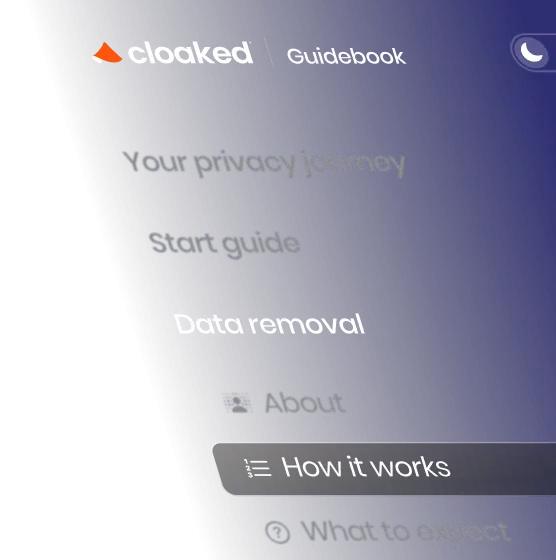










.png)
.png)
