As our loved ones age, the digital world can often seem like a wild, untamed frontier. But just like any frontier, the right tools and resources can turn it into a place of opportunity rather than fear. Today, let's chat about some fantastic privacy tools for the elderly that can help keep their online adventures safe and sound.
Password Managers: The Key to a Secure Digital Life
Picture this: your elderly aunt, who can barely remember where she left her glasses, now has to juggle multiple passwords for her email, social media, banking, and various other online accounts. It's a common scenario that many seniors face in today's digital age. Remembering a myriad of passwords, each with its own set of requirements, can be overwhelming. And let's be honest, writing them down on a sticky note or using the same password everywhere isn't the safest bet.
Enter password managers. These handy tools are like having a digital vault that stores all your passwords securely. They generate strong, unique passwords for each of your accounts, so you don’t have to. And the best part? You only need to remember one master password to access them all.
Password managers aren't just about security; they make life simpler. With autofill features, logging into accounts becomes a breeze. No more fumbling through notes or trying to recall which variation of a password you used. Plus, most password managers are designed with user-friendly interfaces, making them accessible even for those who aren't tech-savvy.
Security is paramount. Password managers use encryption to protect your data, ensuring that even if someone tries to access your vault, they won't be able to decipher your passwords. Many also offer additional features like secure notes and the ability to store sensitive documents.
For seniors, this means fewer headaches and more peace of mind. They can navigate the digital world with confidence, knowing their accounts are protected. And let's face it, we all could use a little less stress in our lives.
Incorporating a password manager into daily routines can be a game-changer. It’s not just about security; it’s about simplifying the digital experience and making it more enjoyable.
Antivirus and Anti-Malware Software: Guarding Against the Unknown
Ever had a friend who’s always on the lookout for you, making sure you’re safe from any lurking danger? That’s what antivirus and anti-malware software does for your computer. Picture them as the digital bodyguards you didn’t know you needed, tirelessly working behind the scenes to protect your personal information and keep your device running smoothly.
The Importance of Real-Time Protection
In a world where cyber threats evolve faster than ever, real-time protection is crucial. It's like having a vigilant security guard who never sleeps, constantly scanning your computer for any signs of trouble. When a virus or malware tries to sneak in, real-time protection kicks into action immediately, neutralizing the threat before it can cause any harm.
But why is this so important? Well, imagine you're browsing the web, and you accidentally click on a malicious link. Without real-time protection, that click could lead to your personal data being stolen or your computer being compromised. With it, however, the software detects the threat instantaneously and stops it in its tracks, keeping your digital life secure.
Regular Updates: Keeping Up with the Latest Threats
Cybercriminals are always coming up with new ways to breach security systems. That’s why antivirus and anti-malware programs need to stay ahead of the game by updating regularly. These updates equip your software with the latest information about new threats, ensuring it can recognize and block them effectively.
Think of it as a vaccine for your computer. Just like how you need regular shots to protect against new strains of viruses, your antivirus software needs frequent updates to combat the latest cyber threats. Many programs do this automatically, so you don’t even have to lift a finger. It's a seamless way to keep your defenses strong and your data safe.
User-Friendly Interfaces: Designed for Seniors
Navigating technology can be daunting, especially for seniors who didn’t grow up with it. That’s why many antivirus and anti-malware programs are designed with user-friendly interfaces. These programs focus on simplicity, making it easy for anyone to use without feeling overwhelmed.
Features like large buttons, clear instructions, and straightforward settings ensure that even the least tech-savvy individuals can protect their computers. For instance, at Cloaked, we prioritize creating intuitive software that’s accessible to everyone. Our interface is designed to be as simple as possible, allowing users to easily perform scans, check updates, and configure settings without any hassle.
Antivirus and anti-malware software are indispensable in today’s digital age. With real-time protection, regular updates, and user-friendly interfaces, they ensure that your computer remains safe from the myriad of threats lurking online. And for those who might find technology intimidating, solutions like Cloaked offer a straightforward and effective way to stay secure.
Privacy-Focused Browsers: Surfing Safely
Ever feel like the internet knows you a little too well? Like, how does it know you’ve been eyeing that vintage record player or those cozy socks? That’s where privacy-focused browsers come into play. These nifty tools are like the incognito detectives of the web, keeping your browsing habits out of prying eyes.
Built-in Features: Blocking Ads and Trackers
Privacy-focused browsers come loaded with features that would make any techie smile. They’re like your personal online bodyguards, equipped with:
- Ad Blockers: Say goodbye to those pesky pop-ups and flashy banner ads. Not only are they annoying, but they also track your behavior.
- Anti-Tracking Tools: These features prevent websites from following your every move. No more feeling like you’re being watched!
For instance, browsers like Brave and DuckDuckGo have built-in shields that block trackers and ads right out of the box. It’s like having a bouncer at the door of your favorite club, keeping out the riffraff.
Prioritizing User Privacy
These browsers don’t just block ads and trackers; they go a step further by not collecting personal data themselves. Imagine that! No snooping around your search history, no keeping tabs on your shopping sprees.
- Brave: This browser takes privacy seriously, refusing to store your browsing data on its servers.
- Tor Browser: Known for its onion routing, Tor hides your location and usage from anyone trying to spy on you.
Enhanced Security Features
But wait, there’s more! Privacy-focused browsers also beef up your security against online threats:
- Phishing Protection: Ever clicked on a dodgy link and felt a pang of regret? These browsers help prevent that by alerting you to potential scams.
- HTTPS Everywhere: Ensures you’re always connecting to websites securely, encrypting your data from nosy onlookers.
- Script Blocking: Stops malicious scripts that could harm your device.
Take Cloaked for example. This innovative browser extension enhances your security by anonymizing your personal information so that you can browse the web freely, without worrying about sharing your PII. It’s like having an extra layer of armor while you surf the web.
Perfect for Everyone, Especially the Elderly
Privacy-focused browsers aren’t just for the tech-savvy. They’re perfect for everyone, including our senior friends who might be a bit wary of the digital world. The user-friendly interfaces and automatic security features make browsing safer and simpler.
So, next time you’re online, consider switching to a privacy-focused browser. It’s like putting on a cloak of invisibility – you get to explore without leaving a trace. And who wouldn’t want that?
Cloaked: The Ultimate Shield for Personal Information
In a world where our personal information is just a few clicks away from prying eyes, Cloaked steps in as the ultimate protector. Think of Cloaked as that friend who always has your back, making sure your secrets stay secret and your personal details remain personal.
The Role of Cloaked in Protecting Personal Information
At its core, Cloaked is a robust privacy tool designed to safeguard your digital footprint. Whether you're shopping online, signing up for newsletters, or just browsing, Cloaked ensures your data isn't scattered across the internet. But how does it achieve this?
Key Features of Cloaked
- Data Removal: Cloaked actively works to remove your personal information from data brokers and other online repositories. This means less of your data is floating around, waiting to be exploited.
- Identity Monitoring: With identity monitoring, Cloaked keeps a vigilant eye on any potential misuse of your personal information. If there's any suspicious activity, you get alerted immediately. It's like having a security guard for your digital identity.
- Virtual Identities: One of the standout features of Cloaked is the concept of virtual identities. Instead of using your real details, you can create a virtual identity for different online interactions. This is especially beneficial for seniors who might be more vulnerable to online scams. By using a virtual identity, they can keep their real information safe while still enjoying the benefits of the internet.
The Concept of Virtual Identities
Virtual identities are like masks for your online presence. Imagine being able to interact online without revealing your true self. For seniors, this is a game-changer. They can sign up for services, make online purchases, or join social networks without the fear of their personal information being misused.
Using virtual identities, seniors can:
- Protect Their Privacy: By not using their real details, they reduce the risk of identity theft.
- Avoid Spam: Virtual identities can be discarded if they start receiving too much spam, keeping their real email clean.
- Stay Safe: With a layer of anonymity, seniors can explore the internet without constantly worrying about their safety.
Cloaked's virtual identities feature is a testament to how technology can be used to protect us in the digital age. It's not just about hiding; it's about empowering users to take control of their online presence.
Cloaked is more than just a privacy tool; it's a digital guardian. By leveraging features like data removal, identity monitoring, and virtual identities, it provides comprehensive protection in a way that's both powerful and user-friendly. For anyone looking to keep their personal information under wraps, Cloaked is the go-to solution.
Making Privacy Tools a Part of Everyday Digital Habits
Incorporating privacy tools into your daily routine might seem like a chore, but it's akin to brushing your teeth or locking your doors at night—essential and ultimately rewarding. Let's explore how to seamlessly integrate these tools into your everyday digital life.
Understanding and Regular Use of Privacy Tools
First things first, it's crucial to understand what privacy tools are available and how they can protect you. Here are some key tools you should consider:
- VPNs (Virtual Private Networks): These mask your IP address, ensuring your online actions are virtually untraceable.
- Password Managers: Tools like LastPass, Cloaked, or 1Password store and generate strong passwords, making it harder for hackers to gain access to your accounts.
- Ad Blockers: Tools such as uBlock Origin or AdGuard help prevent ads from tracking your browsing habits.
- Two-Factor Authentication (2FA): Adds an extra layer of security by requiring two forms of identification before accessing your accounts.
Tips for Integrating Privacy Tools into Daily Activities
It might feel overwhelming to start using all these tools at once. Here's how you can make the transition smoother:
Start Small
Begin with one tool, such as a password manager. Spend a week getting comfortable with it before adding another tool to your routine.
Set Reminders
Just like you'd set a reminder for a dentist appointment, set reminders to use these tools. For instance, schedule a monthly reminder to review and update your passwords.
Educate Yourself
Spend a few minutes each day reading about online privacy. Websites like PrivacyTools.io offer great resources and reviews on the best privacy tools available.
Make It a Family Affair
Privacy isn't just an individual concern—it's a family one. Teach your family members, especially the elderly, about the importance of these tools. Share articles, watch tutorials together, and discuss the benefits of online privacy. To ensure comprehensive protection and a peace of mind, check out Cloaked Family/Couple plans.
Importance of Ongoing Education and Vigilance
The digital world is constantly evolving, and so are the threats. Staying informed is your best defense. Follow these tips to stay ahead:
- Subscribe to Newsletters: Websites like The Privacy Advisor offer regular updates on the latest in online privacy.
- Join Online Communities: Forums like Reddit’s r/privacy can provide up-to-date information and community support.
- Use Alerts: Set up Google Alerts for terms like "online privacy" or "data breach" to stay informed.
Cloaked: Simplifying Digital Privacy
Understanding and managing these tools can be overwhelming, which is where solutions like Cloaked come in handy. Cloaked offers a suite of privacy tools designed to be user-friendly and effective. Whether it's masking your email or securing your browsing, Cloaked simplifies the process, making it easier to protect your privacy without the hassle.
By making these tools a part of your daily habits, you’re not just protecting your data—you’re taking control of your digital life. Remember, online privacy is not a one-time task but an ongoing commitment to staying safe in the digital age.



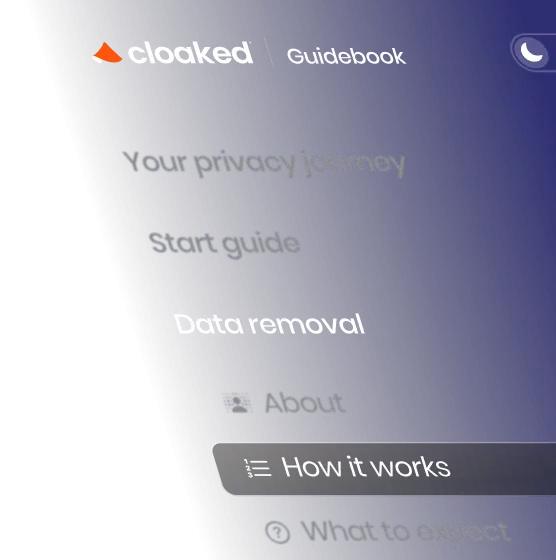




.avif)