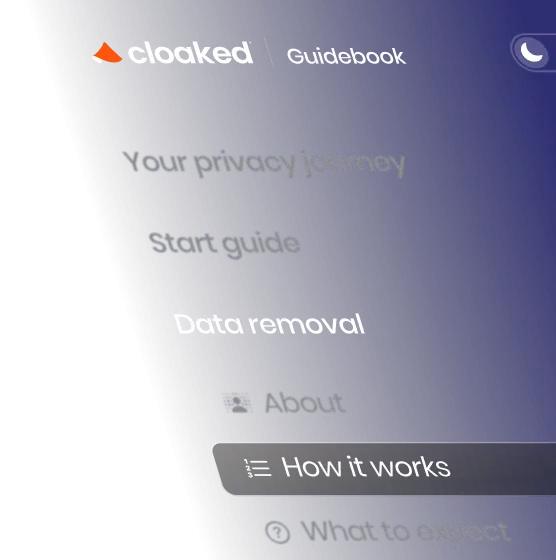What is Data Privacy Day?
Held annually on January 28, Data Privacy Day commemorates the signing of Convention 108 on January 28, 1981, the first legally binding international treaty dealing with privacy and data protection. This day provides an opportunity to raise awareness and promote privacy and data protection best practices.

15 Ways to Protect your Data and Maintain Privacy Online
1. Be Cautious with Public Wi-Fi: Avoid conducting sensitive transactions on public Wi-Fi networks unless you're using a secure VPN. Consider making travel routers similar to this one a permanent part of your travel gear.
2. Regularly Update Your Privacy Settings: Routinely check and update the privacy settings on all your social media accounts and apps.
3. Read Privacy Policies: Take the time to read the privacy policies of websites and services to understand how your data will be used.
4 Use Strong, Unique Passwords: Create complex passwords that include a mix of letters, numbers, and symbols, and never reuse them across sites. Whenever possible, use password managers to generate and organize passwords, usernames, multi-factor authentication codes, and associated notes.
5. Enable Two-Factor Authentication: Add an extra layer of security to your accounts by enabling two-factor authentication wherever possible. SMS is insecure, but better than nothing. An authenticator app that uses Time-based One Time Passwords is better. Physical security key like YubiKey takes it up a notch.
6. Limit Personal Information Shared Online: Be mindful about the personal details you share on social media and online profiles. Wherever possible, mask the information you share. Interested in learning more? Read here. STOP USING GOOGLE CHROME. A privacy-oriented browser like Brave or Orion. If you want an upgrade, take TAILS for a spin.
7. Review App Permissions: Regularly review the permissions you’ve granted to apps on your devices and revoke any that are unnecessary. App permissions can be incredibly intrusive, and often have no reason to access your contacts, photos, camera, or microphone.
8. Use Encrypted Messaging Apps: Communicate using messaging apps that offer end-to-end encryption. We recommend Signal.
9. Regularly Clear Cookies and Browsing History: Maintain your web privacy by regularly clearing your cookies and browsing history. Take it a step further and install a browser extension like Privacy Badger from the non-profit Electronic Frontier Foundation that actively learns to block tracking cookies.
10. Be Wary of Phishing Attempts: Educate yourself on the signs of phishing and be cautious when clicking on links in emails or messages, especially from sources you do not know.
11. Secure Your Home Network: Protect your home Wi-Fi with a strong password and consider using a network firewall, like the Dream Machine, from Ubiquiti.
12. Use Privacy-Focused Search Engines: Opt for search engines that do not track your search history or collect personal data. We recommend Kagi. They offer a limited free tier, but it is time to reconsider whether you prefer paying for search with your bank/credit card or with your lack of privacy.
13. Keep Your Software Updated: Regularly update your operating system and applications to protect against the latest security vulnerabilities. Always install the latest updates because they usually contain fixes for known security vulnerabilities.
14. Secure Your Mobile Devices: Use passcodes or biometric locks on your smartphones and tablets, and remember to fully encrypt your device. Apple, Microsoft, and Android all offer full-disk encryption. Use it.
15. Dispose of Personal Information Securely: When discarding old devices, paperwork, or anything containing personal information, do so securely to prevent data recovery or theft. Use shredding services for sensitive documents and perform factory resets on electronic devices.

Staying Secured with Cloaked
Here are several steps you can take to maximize your online privacy, secure your identity, and safeguard your personal data using Cloaked:
1. Use Cloaked for Online Sign-ups: Instead of using your real email, generate a unique Cloaked email address when signing up for newsletters, accounts, or services online.
2. Create unique Cloaked Phone Numbers: Use Cloaked to generate phone numbers for online forms, shopping, or dating apps, allowing you to maintain control of your privacy and keeping your real number private.
3. Leverage Cloaked for Classifieds: When buying or selling on platforms like Facebook Marketplace, eBay, Etsy, or Craigslist, use a Cloaked email and phone number to communicate safely.
4. Use Cloaked's Password Management: Securely store and manage your username, password, phone number, and email with Cloaked’s password manager. 2FA codes are also included inside of each Cloaked Identity.
5. Enable Privacy Settings on Cloaked: Review and adjust your Cloaked account's privacy settings to ensure you're only sharing your personal information intentionally.
6. Educate Friends and Family: Share the benefits of Cloaked with your network and help them understand how to protect their privacy. Cloaked Family is currently in the works; friends might be on their own. Remember: Cloaked offers a free 14-day trial. Share the love.
7. Regularly Review Your Cloaked Inboxes: Check your Cloaked email and phone number inboxes to stay on top of communications and privacy control.
8. Take Advantage of Zero-Knowledge Access: Trust that your messages, emails, and texts are encrypted inside Cloaked, enhancing privacy. Our infrastructure was intentionally designed to ensure YOU are the only one who can access your data, so keep your account recovery key in a safe place. A bank lock box might be overkill, but you get the point.
9. Keep Your Cloaked Identities Organized: Use the unique inboxes for different identities to keep your online presence orderly and secure.
10. Understand Cloaked’s Privacy Features: Familiarize yourself with features like muting unwanted contacts directly, right there within our product, whether you use our mobile or desktop apps.
11. Secure Transactions with Cloaked Pay (Coming Soon!): Utilize Cloaked Pay for secure and private transactions without exposing your real credit card details.
12. Engage with the Cloaked Community: Join our Discord Channel and follow us on Socials to learn new Privacy Pro Tips and share your experience using Cloaked.
13. Advocate for Digital Privacy: Use Data Privacy Day to promote Cloaked and the importance of digital privacy within your circle of influence and beyond.